Connect
Updates
Mentor connection settings became more flexible
You can easily work with the Mentor Connection settings according to your needs. Do you want to provide the student with the possibility to select the mentor, so you can do it, if no you can just change some settings to limit students' possibilities?
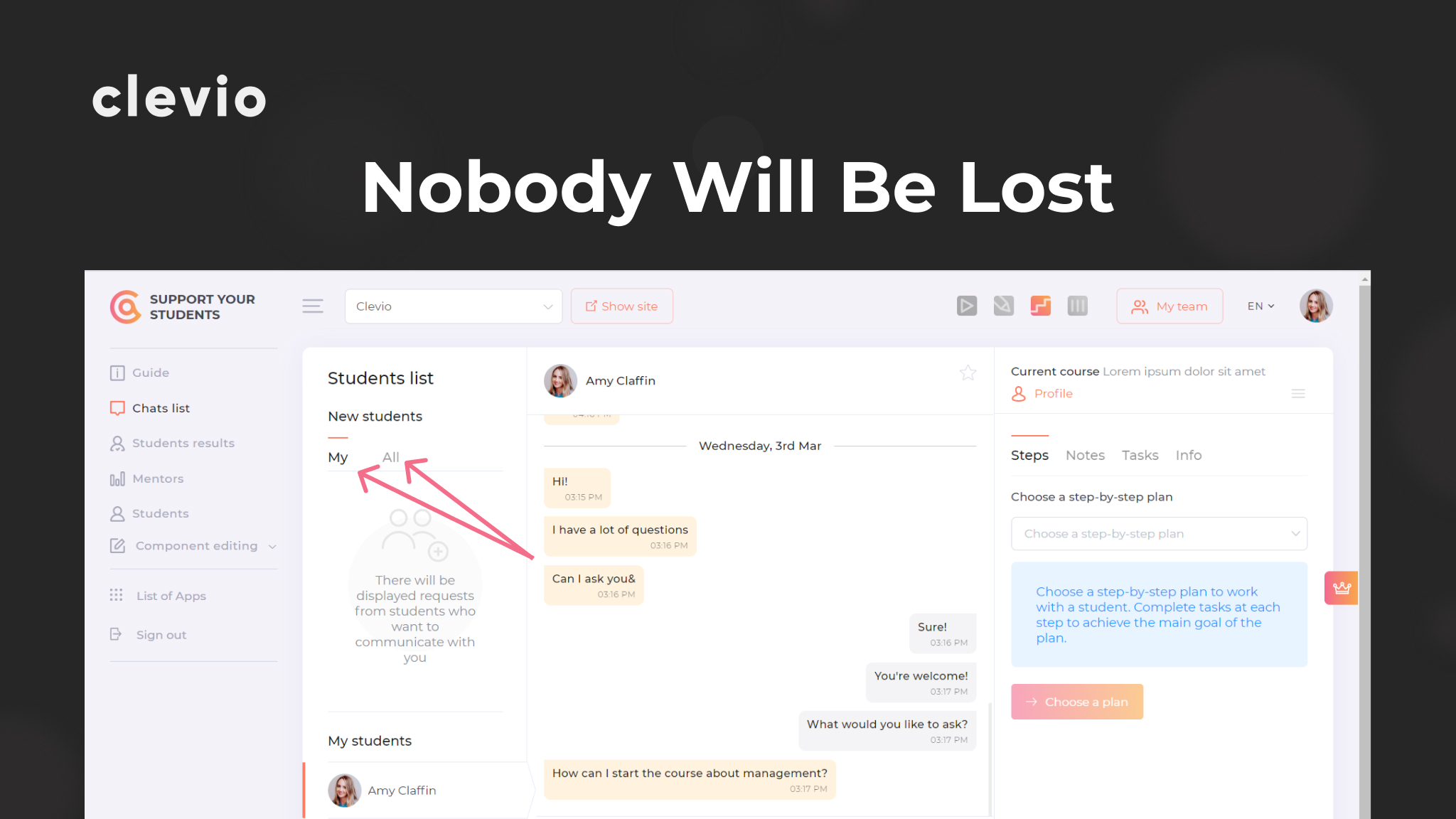
We've made statistics better
We do realize how important the statistics functionality for you in terms of determining the course conversely, the effectiveness of the changes you've made, and other stuff that may help to improve your course and make it maximally convenient for the learners. Now you can view the statistics for the selected period.

There is everything you need to work with statistics
For your convenience, we've added the possibility to download the statistics for downloading users' data for the selected period, so you may use it in external services.

We've made users' experience better, meet improved slider
We've constantly communicated with our users, ask questions, accept requests to improve the platform, so it will be comfortable for every user. That's why we've recently added buttons "back" and "forward", so the user can interact with the slider manually.

Meet a new call-to-action component
We've implemented one more component to call to action. We want to help you to reach maximum retention figures represented by the users who have registered on the Learning Platform.

We've been constantly working on the user's experience
We've changed the design of the footer, so it helped us to improve the user experience, so the course passage became more intuitive.

Authors, you'll definitely notice the difference
We do a lot for our course students, but we also care about the users of the administrative services. That's why we've decided to update the icons and font in the designer catalog.

The platform is ready for the vertical videos
It happened that social media seems to set their own rules to apply for the video frame size that you will be able to apply. We've adapted our components for the vertical videos

More flexibility while working with the components
We've improved the functionality of the course program, so now it's more convenient. We've developed a Course Program button, so can add it anywhere you need, so the user can click on it and open the Course Program.

New component for images - Parallax
"Wanna make your lessons fresher?
Add paralax images to your lessons. Parallax scrolling is a great way to add depth and movement to the browsing experience. What is parallax scrolling?

Text Editor is Ready to Use in Test Questions
Highlight the important information in the test questions to emphasize the keywords to help users focus on the important taking into account the test question

New Palettes
We're extremely grateful for new users, as each of them helps us to make the platform better, add new functionality and various palettes. Recently we've added several new palettes that are ready to use in modules, courses, and websites.
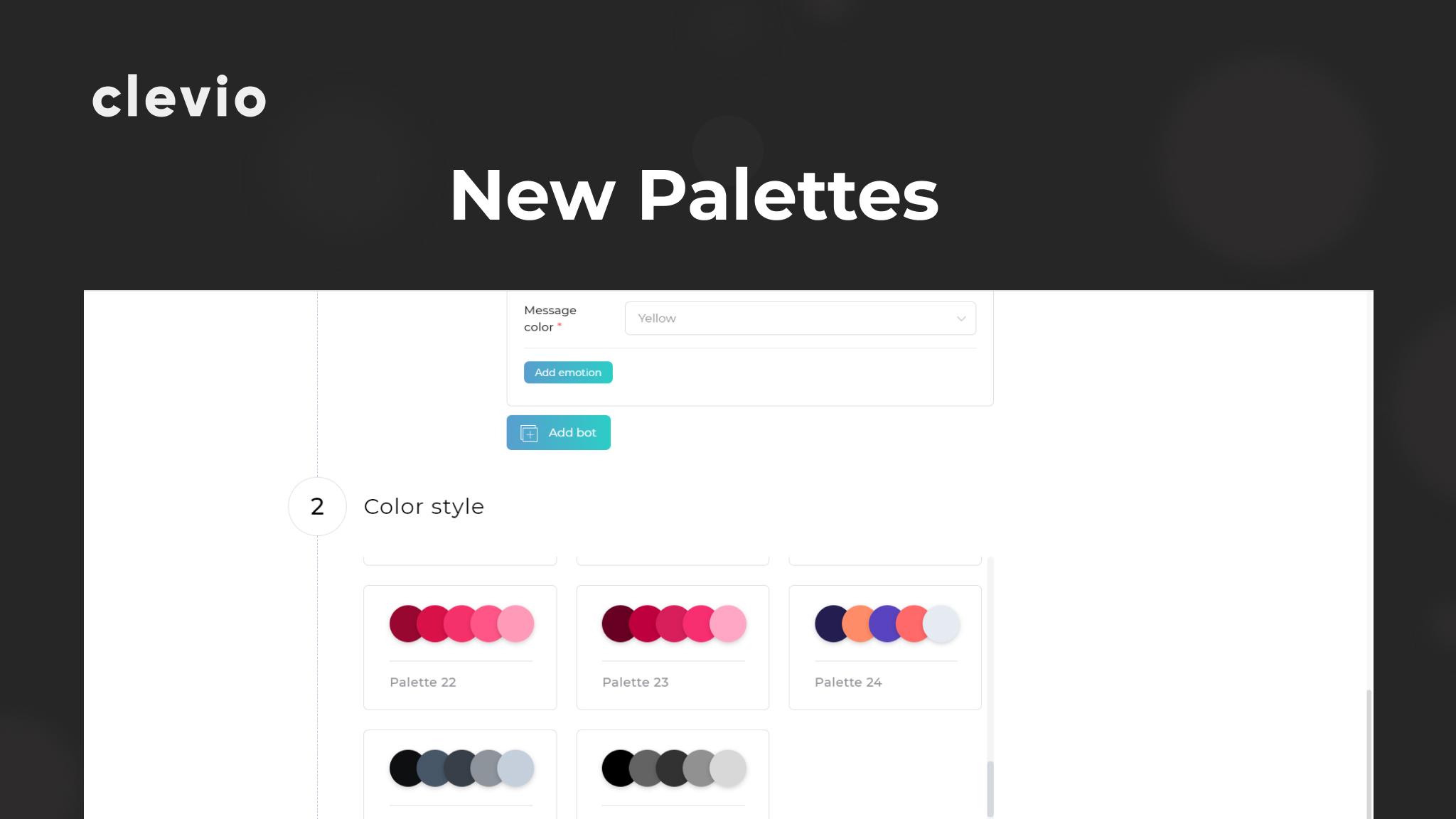
Connect is Ready for Portuguese Users
There are a lot of courses in the creation progress. Our authors are working on creating courses in different languages, so now our administrative services are available in Portuguese.
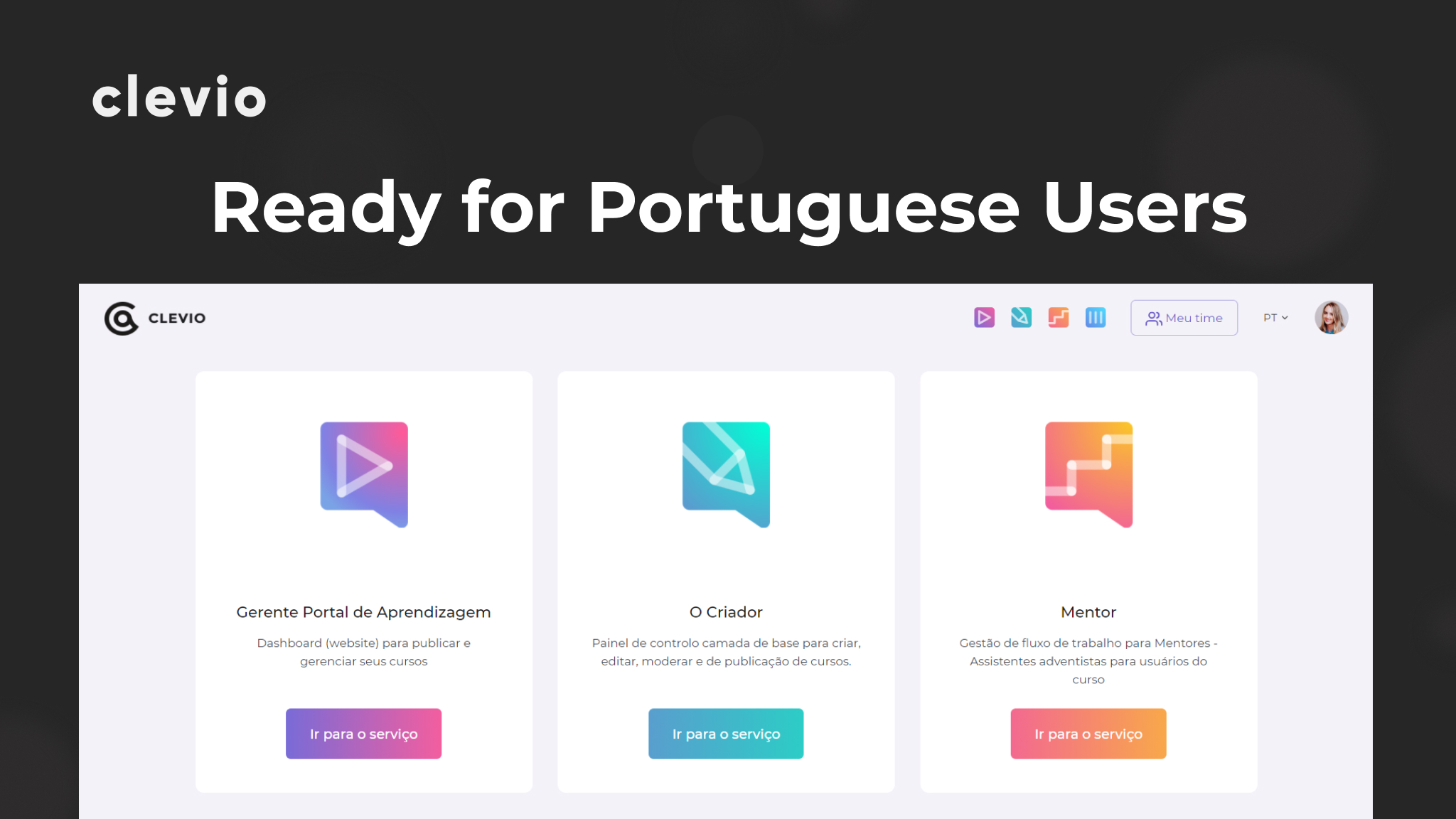
Flexible Course Passage Settings
Finally! Now you can manage course passage settings yourself. So, you can set the linear settings to your course or you can make the course passage in random order. Please, don't forget that every change you make will impact the users' learning progress.

Yay! Microcourses are ready to use
What do you need microcourses for? Main peculiarity is that microcourses don’t have several modules, microcourse is a module itself. For insurance, you have some knowledge or a topic you’d like to share with others. Create a microcourse to share your knowledge with others. You can create different types of microcourses - lesson, test, webinar.

You wouldn’t get confused where your students are
Everything will be under control from now.
You’re texting to a student and some time has passed, but there’s no reply. You would be confused and come up with a question: “Where is my student?”
We’ve handled this case. If your student switches to another mentor you’ll immediately get an appropriate system message.

Wow! "My study" looks much better
We’ve been constantly looking for new solutions and approaches to improve users’ experience, so they would enjoy using the platform and intuitively. That’s why we’ve improved My study, so now it’s more convenient.

Have you ever wondered where your students are from?
Even though your answer is “no” you never know when you’ll need some users’ data. We believe that you heard that every marketing campaign with the exact geotargeting attracts more converse just in case if you’re going to create paid courses and launch ads.

Have you seen it? We’ve updated the Test module
We took into account all your suggestions and changed the Test module mechanic. So now if going through the test requires the mentor’s check, so once the student is going through the test he seems gray indicates that the answer was accepted. Only after the mentor check, the student will get the test result.

Hey, you definitely need to connect Google Analytics!
You need to connect Google Analytics to analyze users’ behavior, define frequently visited pages, who are your audience, find out the number of new users, an average duration of the session and much more...
Don’t forget to highlight important words and phrases in the titles
Here we go, fewer limits - you can use a text editor even in titles. Highlight keywords or phrases, add links and tooltips - do everything possible to reach the right module structure.

We’ve just got a new set of components - Dividers!
Dividers will help you to structure your content in the right way and divide it into logical groups.

Watch the video about the system
Save up students' time
It’s likely that some students can face some words and definitions that are not familiar to them. You need to explain such words or phrases to make everything clear and understandable. You know, tooltips are something like book footnotes. If you as an author consider something as necessary to know, so you can add the extra information to tooltips.

Our slider is definitely better than on Instagram
You’ve definitely interacted with the Instagram slider at least once. Do you know what happens if you pull the emoji? Yes, nothing special happens. Moreover, as a user who pulls the emoji you didn’t get any response, just in case someone drops you a message.
Our slider works differently! Pull the emoji a bit forward - immediately get a response from a chatbot, in case you pull it a bit more - you’ll get a different response. Doesn’t it seem interesting?

We’ve been always thinking about our users comfort
We’ve made mobile registration popups simpler. It doesn’t seem overloaded, so the registration and authorization process became faster and easier.

Woow! Look, we've updated the course header
What has changed? Start course button, that is seen by non-authorised users is simultaneously with the scroll. What’s the point? It’s a new call to action, the point is to motivate the users to register and start the course. That is why the button is always in the user's sight, so he/she won’t definitely get confused.

Yes, finally mobile-first
We’ve noticed that you are paying pretty much attention to choosing good images for the course covers, we’ve also noticed how you’re getting upset once you realize how bad the image you’ve chosen looks on smartphones.
Here is the solution - now you can upload an image that will be displayed on the smartphones.

New level to customize your modules
You’re completely free in terms of choosing the font for your modules. We’ve extended the list of available fonts within the course. Let us know in case you haven’t found the font you were looking for.


